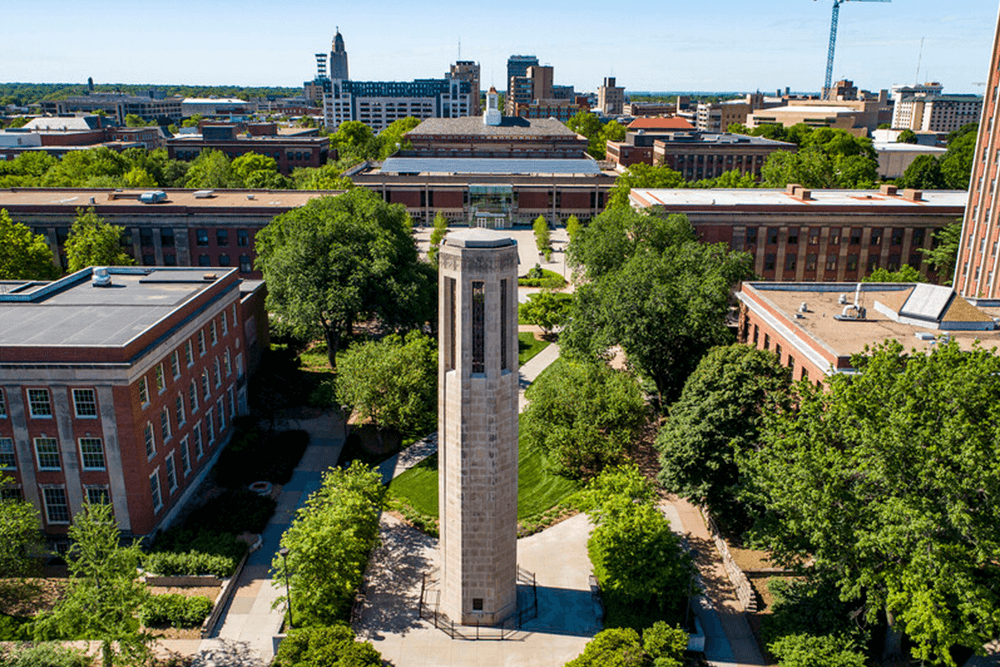GreyHeller Security & Mobile Webinar Series
4/22 Protecting PeopleSoft for Self Service
Time: 11am PST / 2pm EST
Description: Your employees are demanding better access to their pay, benefits, time and
labor. Oracle is delivering Fluid UI self service transactions to extend the usability on mobile
devices. How do you provide access while mitigating security risks — without compromising
usability?
This demo-intensive session will describe techniques for providing and controlling access to
PeopleSoft from untrusted locations, techniques for mitigating the impacts of phishing attacks
and compromised credentials; and for analyzing system access.
Register Now
4/29 Protecting PeopleSoft for High Privilege Access
Time: 11am PST / 2pm EST
Description: According to a Kroll Advisory report, 70% of all cyber cases involving theft were perpetrated by company insiders. How do you ensure that your high privilege users can perform the tasks needed while mitigating security risks – without compromising productivity?
This demo-intensive session will describe techniques for reducing or eliminating data leakage, controlling administrative access based on differentiated levels of trust, controlling access to information for high profile employees, and analyzing administrative use.
Register Now
5/6 GreyHeller + Modo Labs: Mobilizing and Modernizing PeopleSoft HCM and Financials
Time:11am PST / 2pm EST
Description: Learn how leading commercial entities are using PeopleMobile® to breathe new life into their current PeopleSoft application by providing a modern, easy to use experience to their employees and managers.
In this demo-intensive session, we will show how you can deploy any PeopleSoft page in a
modern-responsive manner that will plug-and-play into native applications and portals with minimal effort. We will demonstrate key use cases in recruiting, absence management, benefits, payroll, time and labor, performance management, manager self service, and workflow. We will also demonstrate how the Kurogo™ Server allows PeopleSoft content to be embedded into a native application to deploy rich native applications that can combine maps, geo-location attributes, push notifications, and micro-applications without writing code.
Register Now
5/13 GreyHeller + Modo Labs: Mobilization for Higher Education
Time: 11am PST / 2pm EST
Description: Learn how leading higher education institutions are using PeopleMobile® and the Kurogo™ Server to provide a modern, easy to use mobile/responsive experience to their students, faculty and employees.
In this demo-intensive session, we will show you how you can deploy any PeopleSoft page into a native application to provide rich native applications that can combine maps, geo-location attributes, push notifications, and micro-applications without writing code. We will cover a wide variety Student/Faculty and HCM use cases as well as the following:
- Creating a new module – new student orientation
- Leveraging data from LMS, maps, bus tracking, computer lab usage (and more) into apps
- Student Self-Service
- Employee Self-Service
- Andrew and Larry will deep dive on the Kurogo™ Mobile Campus and PeopleMobile® integration and answer questions from the audience.
Register Now
Put the Appsian Security Platform to the Test
Schedule Your Demonstration and see how the Appsian Security Platform can be tailored to your organization’s unique objectives
Increasing System Availability with PeopleSoft
System Availability. This is a very important topic, that has received a lot of attention, especially in the area of handling system failover, redundancy, and disaster recovery. This is obviously and important topic, but for most organizations, represents the smallest fraction of system outages with their PeopleSoft applications. It is the planned outages where an organization needs to kick people off the system to perform system administration functions that represents the majority of downtime for most PeopleSoft environments, and the one area that we will discuss in more detail in this blog entry.
System Maintenance and Downtime
In a PeopleSoft environment, there are 3 main drivers that drive planned outages:
- Minimizing online access during normal batch windows.
- Performing system administration functions, such as backups
- Applying PeopleSoft maintenance or performing a PeopleSoft upgrade
The real goal of the outage is to ensure that end-users are not accessing parts of the system that are being affected by the processing, maintenance, or upgrade.
It’s just the way it’s done…
Because your PeopleSoft application is architected and managed as a single entity, most organizations need to block access to the whole PeopleSoft application regardless of what pieces they are administering. Quite often this is accomplished by having a web server that services the general population, and a different one that services the people performing the administration. When the system is unavailable to the general population, that web server is simply brought down.
So, how do I reduce Downtime?
Well, you’re never going to be able to eliminate the need to have an outage. You’re probably also not going even have a dramatic impact on the amount of time you need to restrict access for your batch windows, backups, or upgrades without spending a lot of money on hardware or additional resources.
But don’t despair. The way to look at this problem is not at the overall system level, but by breaking it up into the different areas that you wish to manage separately. For example, instead of bringing the whole system down because you are performing maintenance on Purchasing (see the following notification), just block access to the Purchasing entities, while allowing access to other functions, such as expense entry, to occur.
The following page is an example of how an administrator might bring parts of a PeopleSoft application down while leaving the rest up.
There are 3 steps to the process:
- Identify and group together the parts of the system you want to manage together
- Provide a user interface where administrators can block or grant access to those parts of the system
- Provide a means where those pages look to the rules to either block or grant access
Implementation Options
Because we recently released our ERP Firewall for PeopleSoft, we quickly recognized that all 3 of these steps are already part of the feature set provided by the product. This means that after a 1-hour installation, our customers can start managing system access in this manner. Instead of describing that here, I’ll simply provide you the link to watch the demonstration for yourself.
If you’re not in the market to purchase an application that automatically accomplishes this and are willing to do a bit of coding yourself, there are other options available to you as well. Probably the best option is to implement generic firewall product on your web server. There are several out there, including open source application firewalls (like ModSecurity.) Because the component name is part of the URL, you can have the firewall see if the page falls under the list to be blocked and whether the user is an administrator and allow or deny the request based on that.
Notification
Finally, because users need to be able to plan around these outages (especially when the whole system is brought down for any type of maintenance), it’s also important to be able to notify users ahead of time. Although email is the most common method used today, email just doesn’t cut it most of the time (especially with all the spam people are receiving nowadays). We’re seeing a lot of folks using social networking tools, such as blogging and twitter to do this. Here are a couple of items that we recently found:
- Here’s a blog post notifying users of a planned PeopleSoft Financials outage.
- Here’s a tweet that notifies users of an outage due to year end processing.
Both of these techniques allow people to set up an RSS feed to tell them when there’s something new to look at (which may work well if your users are RSS feed savvy). Two other techniques are to update the portal home page and/or the PeopleSoft signon page to display a message.
One technique we’ve added as a feature to our ERP Firewall is to display a notification inside the PeopleSoft application upon access to PeopleSoft. This provides the information in the context that a user would use it, and also makes it harder for users to ignore it because they have to look at it before they can move to the next step. Again, when you have a product that knows how use rules to manage the display of PeopleSoft pages, this feature became very easy for us to add.
Labels: Firewall, Products, Security
Put the Appsian Security Platform to the Test
Schedule Your Demonstration and see how the Appsian Security Platform can be tailored to your organization’s unique objectives
Issues with Dynamic Roles in PeopleSoft
We wrote awhile back about a customization that can be done to limit a user’s roles dynamically at a signon time, but wanted to point out an issue with it that came up recently during some customer discussions on our ERP Firewall for PeopleSoft product.
The essence of the customization revolved around creating extra tables for storing the “real” list of roles for a user separately so that the PeopleTools tables that stores the roles for a user can be modified at signon time. The way that PeopleTools is delivered there is one table that is both the “master” list of roles for a user and the “current” list of roles for the user’s session.
A little bird told me that this may get addressed in future PeopleTools versions (let’s hope for PeopleTools 8.50!), but for now the modification that we outlined in the previous blog entry is the only way to accomplish this.
So what’s the problem?
Now consider the scenario where your CFO logs in from a public kiosk at a conference somewhere to enter her expense report. You have implemented the customization to limit her roles to just those that would allow her to enter expenses and not be able to do things like pull up your P&L reports when she logs in this way.
What happens when some other process runs (batch, workflow, etc.) and checks to see who is in the high level finance roles? It won’t find your CFO. Not good.
And the answer?
One answer is to do a thorough search of all of the application code for role queries, references to PSROLEUSER, use of the IsUserInRole() PeopleCode function and modify those to use the customized “role master” table that the previous blog entry outlined.
Another answer is to wait for PeopleTools to support the notion of “session level” roles.
Another solution is to use some sort application level firewalling solution. Of course, we’re partial to our own application firewall for PeopleSoft, but there are other ways of achieving this as well.
Put the Appsian Security Platform to the Test
Schedule Your Demonstration and see how the Appsian Security Platform can be tailored to your organization’s unique objectives
PeopleSoft telephony two factor authentication
(update : check out demo 4 in the Flash demo for our ERP Firewall to see some additional real world examples of multi-factor authentication for PeopleSoft)
At the end of the previous blog entry on PeopleSoft telephony integration, we were able to initiate telephone calls from within PeopleCode to an end user and prompt them to enter a PIN code so that we could authenticate them. We could even see in the logs whether the user typed the correct PIN on their phone or not.
What we didn’t cover was how we can figure out in PeopleCode whether the user typed the correct PIN or not. If we can’t do that, then there’s not much point to the whole exercise, eh? 🙂
To make a long story less long, you can’t (easily) find out the answer with just PeopleCode. There are a couple of reasons for this. One was hinted at yesterday; the Asterisk Manager API call origination only allows you to get the call going. Once the call has been successfully initiated, then the call origination reports success. Even if the user does not answer the phone, the call itself was successfully originated.
If you want to find out what happened, then you have to use another part of the Asterisk Manager API, the events API. That allows you to listen to various events happening within Asterisk. So after we originate the call, there will be a series of events triggered (Dial events, Hangup events, Callerid events, etc.) that we can use.
The good news is that the Asterisk-Java library that we’re using has great support for the events API. There are Java classes for all of the different events that occur within the Asterisk server. For example, here’s someone else’s sample Java code of catching the Dial event and using that for screenpops.
In order to register which events that you are interested in though, the Asterisk-Java library require you to implement a Java interface called ManagerEventListener. Implementing interfaces is no big deal when you’re writing Java code; it’s just a list of methods that you have to provide the actual code for. However PeopleCode can’t implement Java interfaces, so we’re going to need to write some Java code ourselves.
In order to make this work, I needed to create two separate Java classes. The first one is called PSoftLoginManager. In addition to implementing the ManagerEventListener interface, I moved the PeopleCode logic for doing the call origination into this class as well.
The other class that I needed to create is called PSoftLoginEvent and it extends the delivered UserEvent class. The Authenticate command that we are using in Asterisk does not actually create any events for us to listen to. However, Asterisk supports the notion of user defined events, so we can use that. At the moment the PSoftLoginEvent includes the PeopleSoft user ID and whether the login attempt was successful or not.
The Java code wasn’t too bad. 100+ lines or so, but let’s look at how the PeopleCode looks now first. All of the variable declarations at the top stay the same, but the rest of the code is now just
Local JavaObject &loginMgr = CreateJavaObject("com.greysparling.asterisk.PSoftLoginManager", &host, &user, &pswd);
Local JavaObject &loginEvt = &loginMgr.challengeUser(&userID, &phone, &pinCode, &channel, &context, &exten);
If &loginEvt.isSuccess() Then
Warning ("Successfully validated user " | &userID);
Else
Warning ("Off with " | &userID | "'s head!");
End-If;
We create our PSoftLoginManager object with the Asterisk server information, and then call challengeUser to initiate the call and get the result back. Instead of having challengeUser return a binary result of success or not, I return the actual PSoftLoginEvent object itself which can be queried for success or failure. That keeps things easy later if we need to expose any additional data back from the Asterisk side.
On the Asterisk configuration side, we need a small change in order to trigger our login event.
[challenge-psft-user]
exten = 7189,1,Answer()
exten = 7189,2,Playback(vm-intro)
exten = 7189,3,NoOp(Authenticating user ${PSFTUSERID})
exten = 7189,4,Authenticate(${PIN},j)
exten = 7189,5,NoOp(Successful login ${PSFTUSERID})
exten = 7189,6,UserEvent(PSoftLogin|userId: ${PSFTUSERID}|result: SUCCESS)
exten = 7189,7,Hangup()
exten = 7189,105,NoOp(Unsuccessful login ${PSFTUSERID})
exten = 7189,106,UserEvent(PSoftLogin|userId: ${PSFTUSERID}|result: FAILURE)
exten = 7189,107,Hangup()
The main difference is the use of the Asterisk UserEvent command. That takes the name of our login event as it’s first parameter. The additional parameters are the ones that we have defined for our event. The Asterisk-Java library will automatically map these extra parameters that we have defined into the appropriate setter calls on the Java PSoftLoginEvent object (e.g. userId maps to setUserId() ).
Now when we run the App Engine program, here’s what the Asterisk console looks like.
-- Executing [7189@challenge-psft-user:1] Answer("IAX2/123456789-2", "") in new stack
-- Executing [7189@challenge-psft-user:2] Playback("IAX2/123456789-2", "gs-demo-login") in new stack
-- Playing 'gs-demo-login' (language 'en')
-- Executing [7189@challenge-psft-user:3] NoOp("IAX2/123456789-2", "Authenticating user PTDMO") in new stack
-- Executing [7189@challenge-psft-user:4] Authenticate("IAX2/123456789-2", "4554|j") in new sta
ck
-- Playing 'agent-pass' (language 'en')
-- Playing 'auth-thankyou' (language 'en')
-- Executing [7189@challenge-psft-user:5] NoOp("IAX2/123456789-2", "Successful login PTDMO") in new stack
-- Executing [7189@challenge-psft-user:6] UserEvent("IAX2/123456789-2", "PSoftLogin|userId: PTDMO|result: SUCCESS") in new stack
-- Executing [7189@challenge-psft-user:7] Hangup("IAX2/123456789-2", "") in new stack
== Spawn extension (challenge-psft-user, 7189, 7) exited non-zero on 'IAX2/123456789-2'
-- Hungup 'IAX2/123456789-2'
You can see the addition of the UserEvent here, plugged in with the name of our event, the PTDMO user and the result value of SUCCESS. Since this event is what our challengeUser function returns to PeopleCode, we can now properly do the two factor authentication from PeopleSoft.
Here’s the Java code for the PSoftLoginEvent class. The things that are worth noting is that it extends the org.asteriskjava.manager.event.UserEvent class, and that it has setters for the values that we want to receive. It appears as though you can only get strings from the Asterisk side, so I adopted the convention that result has to be the string SUCCESS for a successful login.
package com.greysparling.asterisk;
import org.asteriskjava.manager.event.UserEvent;
public class PSoftLoginEvent extends UserEvent {
private String userId;
private String result;
public PSoftLoginEvent(Object source) {
super(source);
}
public String toString() {
return "PSoftLogin for " + getUserId() + " (" + result + "),"
+ super.toString();
}
public boolean isSuccess() {
return "SUCCESS".equals(result);
}
public void setResult(String result) {
this.result = result;
}
public String getUserId() {
return userId;
}
public void setUserId(String userId) {
this.userId = userId;
}
private static final long serialVersionUID = 1L;
}
Here is the Java code for the PSoftLoginManager class. This is a little bit more complex, but not too bad. We implement the ManagerEventListener class so that the Asterisk-Java library knows we want to receive events. That means that we have to provide an “onManagerEvent” method.
Our implementation of onManagerEvent is pretty simplistic – we just check if the event is a PSoftLoginEvent, and whether the user ID in that event matches the one that we just sent. A more robust implementation would use some unique IDs for matching up the exact logins; not just check the user ID. We’d also want to check for other related events such as the user hanging up without even trying to enter the PIN code.
Another thing worth pointing out here is that in the Asterisk-Java library, event notifications come in on a different thread. PeopleCode only runs single threaded, but when you are calling Java from within PeopleCode, there may be multiple threads running from within the Java Virtual Machine.
In this demo implementation, we’re cheating a bit by just sleeping on the main thread while we wait for the login event to come back. It works just fine for our purposes here, but it’s definitely not production ready code. We’d probably also want to have some sort of a connection pool instead of logging in to the Asterisk server on every request.
package com.greysparling.asterisk;
import java.io.IOException;
import java.util.HashMap;
import org.asteriskjava.manager.AuthenticationFailedException;
import org.asteriskjava.manager.ManagerConnection;
import org.asteriskjava.manager.ManagerConnectionFactory;
import org.asteriskjava.manager.ManagerEventListener;
import org.asteriskjava.manager.TimeoutException;
import org.asteriskjava.manager.action.OriginateAction;
import org.asteriskjava.manager.event.ManagerEvent;
import org.asteriskjava.manager.response.ManagerResponse;
public class PSoftLoginManager implements ManagerEventListener {
private ManagerConnection connection;
private boolean keep_running = true;
private String userId;
private PSoftLoginEvent event;
static final String USERID = "PSFTUSERID";
static final String PIN = "PIN";
public PSoftLoginManager(String host, String user, String pswd) throws
AuthenticationFailedException, TimeoutException, IOException {
ManagerConnectionFactory factory =
new ManagerConnectionFactory(host, user, pswd);
connection = factory.createManagerConnection();
connection.addEventListener(this);
connection.registerUserEventClass(PSoftLoginEvent.class);
connection.login();
}
public PSoftLoginEvent challengeUser(String userId, String phone,
String pinCode, String channel, String context, String exten)
throws InterruptedException, TimeoutException, IOException {
this.userId = userId;
this.event = null;
HashMap vars = new HashMap();
vars.put(USERID, userId);
vars.put(PIN, pinCode);
OriginateAction action = new OriginateAction();
action.setChannel(channel + "/" + phone);
action.setContext(context);
action.setVariables(vars);
action.setExten(exten);
action.setPriority(new Integer(1));
ManagerResponse response = connection.sendAction(action, 30000);
System.out.println(response.getResponse());
while (keep_running)
Thread.sleep(100);
return this.event; // caller can check isSuccess()
}
public void onManagerEvent(ManagerEvent event) {
if (event instanceof PSoftLoginEvent) {
PSoftLoginEvent login_event = (PSoftLoginEvent)event;
System.out.println("Login event: " + login_event);
if (userId.equals(login_event.getUserId())) {
System.out.println("Matched user");
this.event = login_event;
this.stop();
}
else {
System.out.println("User was " + login_event.getUserId());
}
}
else {
System.out.println("Event: " + event);
}
}
public void stop() {
keep_running = false;
}
}
So there you have it. We’ve successfully made phone calls from within PeopleSoft, challenged user for a PIN code, and take action accordingly. Everything that we need for two factor authentication of PeopleSoft users, and our total cost is still under one dollar.
(updated with syntax highlighting)
Labels: 2008, Firewall, Java, PeopleCode, Security,
Telephony
Put the Appsian Security Platform to the Test
Schedule Your Demonstration and see how the Appsian Security Platform can be tailored to your organization’s unique objectives
PeopleSoft IVR Integration the easy way
REM Connectivity to Asterisk server. ;
REM Assumes that &user has been granted access to Asterisk Manager API;
Local string &host = "192.168.1.200";
Local string &user = "asterisk_user_id";
Local string &pswd = "asterisk_password";
REM Asterisk information for how we will be originating phone calls;
Local String &voip_provider_acct = "123456789</code><code>";
Local string &channel = "IAX2/" | </code><code>&voip_provider_acct</code><code>;
Local string &context = "challenge-psft-user";
Local string &exten = "7189";
REM The phone number that we will be calling;
REM This would normally come out of the user's profile;
Local string &phone = "15105551212";
REM The PeopleSoft userID of the person to call;
Local string &userID = "PTDMO";
REM This PIN could be autogenerated or stored in the DB;
Local string &pinCode = "4554";
REM ******** No more user variables below here *********** ;
Local string &base = "org.asteriskjava.manager.";
Local JavaObject &connectFactory = CreateJavaObject(&base | "ManagerConnectionFactory", &host, &user, &pswd);
Local JavaObject &connection = &connectFactory.createManagerConnection();
&connection.login();
Local JavaObject &originateAction = CreateJavaObject(&base | "action.OriginateAction");
Local JavaObject &vars = CreateJavaObject("java.util.HashMap");
&vars.put("PIN", &pinCode);
&vars.put("PSFTUSERID", &userID);
&originateAction.setChannel(&channel | "/" | &phone);
&originateAction.setContext(&context);
&originateAction.setVariables(&vars);
&originateAction.setExten(&exten);
&originateAction.setPriority(CreateJavaObject("java.lang.Integer", 1));
Local JavaObject &originateResponse = &connection.sendAction(&originateAction, 30000);
Warning (&originateResponse.getResponse());
== Parsing '/etc/asterisk/manager.conf': Found == Manager 'asterisk_user_id' logged on from 192.168.1.11 -- Call accepted by 64.85.163.184 (format ulaw) -- Format for call is ulawAs soon as I answered the phone, then the Asterisk console shows
> Channel IAX2/123456789-2 was answered.If you’ll remember our original requirements, we needed some programmatic validation of a PIN code through the phone. The cool thing about Asterisk is that there are tons of built-in options for how you handle a call coming in. Here’s a snippet from the Asterisk configuration. This defines what Asterisk calls a “context” and what to do with a call into that context for extension 7189. The name of the context and the extension don’t really matter; we just need for our PeopleCode to match up with Asterisk has.
[challenge-psft-user] exten => 7189,1,Answer() exten =>One thing that may be a little confusing here is that we’re using Asterisk from two sides. One is our code that is calling the Asterisk Manager API that is initiating the call between my mobile phone and this context/extension definition within Asterisk. However, the Manager API is just initiating the call and then it’s done. The context/extension definition within Asterisk then says what to do with the call to this context/extension. Line 1 of the context/extension definition says to Answer the call. Line 2 plays a message that explains what is happening. On my mobile phone, I hear “This is the Grey Sparling demo login. “. Line 3 just logs what is happening on the Asterisk console. We use one of the variables that was set in the PeopleCode side so that we can match up calls with the PeopleSoft user accounts. Line 4 is a builtin Asterisk command to challenge the user to type in a PIN code. Here we’re using the PIN code that was set from the PeopleCode side. There are a series of voice prompts already delivered in Asterisk that get played as part of this as well as Asterisk “listening” for the DTMF tones from the buttons on the phone being pushed. You can roll your own handling of this within Asterisk (speech recognition anyone?), but the Authenticate command has a lot of built-in functionality for free so we make use of that. One strange thing worth mentioning here is the “j” parameter after the PIN code. That tells Asterisk to jump “+101” if the command fails (it continues on the next line if successful). It’s a bizarre form of GOTO (note that there are other ways of adding logic to Asterisk though). Then we log what happened on the console (depending on whether we get the right PIN code or not) and then hangup the phone. Here’s what the Asterisk console looks like with an invalid login.7189,2,Playback(gs-demo-login) exten =>7189,3,NoOp(Authenticating user ${PSFTUSERID}) exten =>7189,4,Authenticate(${PIN},j) exten =>7189,5,NoOp(Successful login ${PSFTUSERID}) exten =>7189,6,Hangup() exten =>7189,105,NoOp(Unsuccessful login ${PSFTUSERID}) exten =>7189,106,Hangup()
-- Executing [7189@challenge-psft-user:1] Answer("IAX2/123456789-2", "") in new stack
-- Executing [7189@challenge-psft-user:2] Playback("IAX2/123456789-2", "gs-demo-login") in new stack
-- Playing 'gs-demo-login' (language 'en')
== Manager 'asterisk_user_id' logged off from 192.168.1.11
-- Executing [7189@challenge-psft-user:3] NoOp("IAX2/123456789-2", "Authenticating user PTDMO") in new stack
-- Executing [7189@challenge-psft-user:4] Authenticate("IAX2/123456789-2", "4554|j") in new stack
-- Playing 'agent-pass' (language 'en')
-- Playing 'auth-incorrect' (language 'en')
-- Playing 'auth-incorrect' (language 'en')
-- Executing [7189@challenge-psft-user:105] NoOp("IAX2/123456789-2", "Unsuccessful login PTDMO") in new stack
-- Executing [7189@challenge-psft-user:106] Hangup("IAX2/123456789-2", "") in new stack
== Spawn extension (challenge-psft-user, 7189, 106) exited non-zero on 'IAX2/123456789-2'
-- Hungup 'IAX2/123456789-2'
We can see that in this instance I didn’t type in the PIN code correctly, so I wouldn’t have been granted access. Here’s the relevant bits from the Asterisk console of a successful login.
-- Playing 'agent-pass' (language 'en')
-- Playing 'auth-thankyou' (language 'en')
-- Executing [7189@challenge-psft-user:5] NoOp("IAX2/123456789-3", "Successful login PTDMO") in new stack
-- Executing [7189@challenge-psft-user:6] Hangup("IAX2/123456789-3", "") in new stack
But how do we find that out within the PeopleCode side so that we can actually take action?
That will have to wait until part 2
One final note here. I mentioned that CallWithUs is pay by the drip. One reason that is important is because the pay by the drip VoIP providers are typically more open to initiating multiple calls at once (since you’re not paying a flat fee), which is something that you’d need for doing this for authenticating users.
Once you’re comfortable with doing this sort of thing, then you might want to get your own internal phone folks involved, but since this sort of thing is fairly uncommon at this point, you’ll probably be on your own for your initial experiments in this.
The nice thing is that it’s fairly cheap though. For each call to my mobile phone that was initiated while testing this I paid US$0.0125. So you get 80 login attempts for a buck 🙂
Put the Appsian Security Platform to the Test
Schedule Your Demonstration and see how the Appsian Security Platform can be tailored to your organization’s unique objectives
Firewall Product as Savior
We had an interesting situation with one of our customers recently where creative use of one of our products, the ERP Firewall for PeopleSoft, saved the customer from having to do an emergency PeopleTools upgrade. Needless to say, the drinks are on them at Collaborate.
For those that aren’t familiar with our ERP Firewall for PeopleSoft product, it is a Web Application Firewall that has deep knowledge of PeopleSoft applications. It doesn’t just requests coming in as URL strings that someone can write regular expressions to process, it sees the request in the context of PeopleSoft. It knows what a PeopleSoft component is; it knows what a Web Profile is, it understands PeopleSoft security, etc.
The problem that our customer hit was that when someone enters an invalid password logging in to PeopleSoft, PeopleTools would drop the portal and node name from the URL. Normally this wouldn’t be a problem because most people are accessing the default portal in PeopleSoft (generally the EMPLOYEE portal). When you login to PeopleSoft and don’t specify a portal, you get the default portal. Makes perfect sense.
However, when you also have a large number of customers accessing the CUSTOMER portal, then it gets more interesting. The customer end user attempts to login at https://some.host.com/psp/ps/CUSTOMER/CUST/h/?cmd=login . They enter a bad password by accident, and then they get redirected to https://some.host.com/psp/ps/?cmd=login along with the standard message saying that the username or password is incorrect.
So they type in the correct password and get logged in. Except now they are pointed to the EMPLOYEE portal (because the CUSTOMER portal reference got removed). And not being an EMPLOYEE, they don’t have access to anything. Oops. Their session is valid, but the URL is pointing to somewhere where they get nothing.
Turns out that this is fixed in a PeopleTools patch (8.48.13 for the 8.48 codeline, I’m not sure about other PeopleTools versions), but the customer was live with an earlier patch release in the 8.48 codeline and was concerned about dropping a new version of PeopleTools in.
Since they have the ERP Firewall product already (they use it for restricting employees from using the customer facing / internet accessible web server and force them to go through web servers that are just for employee use) we decided to treat accessing the EMPLOYEE portal as a security condition that we want to detect. However, instead of doing something like blocking access, we calculate the proper CUSTOMER portal URL and silently redirect the user there. So we’re actually using a security tool to solve a usability problem.
You might think that just replacing EMPLOYEE with CUSTOMER in the URL would be enough to solve the problem, but there were a few wrinkles which ended up making the ERP Firewall piece a really good fit.
Part of the challenge was making sure that we kept all of the users correct context when redirecting. Most users would be coming through the portal home page, but some might be coming in from deep links into order history or from bookmarks, etc. So we couldn’t just have a single URL to redirect people to.
The stickier problem was that the ERP Firewall needed to redirect differently based on whether the person was logged on or not. If the user was not logged in, and we redirected them to the CUSTOMER portal home page, PeopleTools viewed that as a login attempt, and gave the user the signon page. Normally PeopleTools handles this quite well; an attempt to hit a deep link in PeopleSoft when you’re not logged in gets you the signon page, and once you login, you go to that deep link that you originally requested.
However, due to this bug, the CUSTOMER portal was getting dropped again, so it was necessary to append the cmd=login parameter that PeopleTools recognizes as a request for the login page. Of course, if the user is logged in already and you redirect them with a cmd=login link, then you just killed their session.
The nice thing is that the ERP Firewall for PeopleSoft has the deep knowledge of PeopleSoft to make this trivial. It knows what a PeopleSoft portal is, it knows what PeopleSoft roles a user has, it knows whether they are logged in or not, and it knows how to properly generate and/or modify PeopleSoft URLs in a safe fashion.
If you are interested in learning more about this product, here’s a link to the product page. In addition to providing an overview, you can watch an in-depth demo that shows exactly how it works and how you would configure it.
Put the Appsian Security Platform to the Test
Schedule Your Demonstration and see how the Appsian Security Platform can be tailored to your organization’s unique objectives